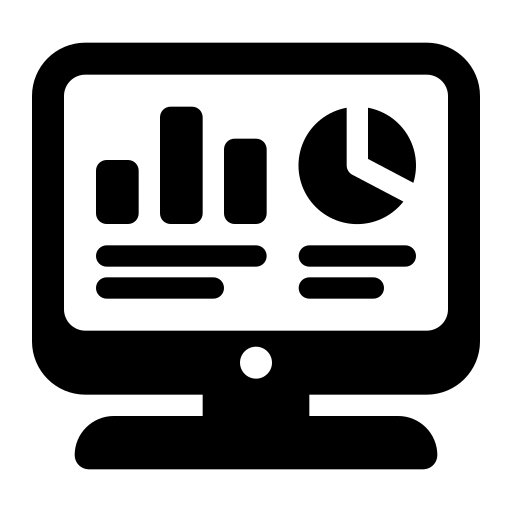There are no items in your cart
Add More
Add More
| Item Details | Price | ||
|---|---|---|---|
Unleash the full potential of Microsoft Power BI Service and become a master in data visualization, reporting, and collaboration. Elevate your analytical skills and make informed decisions with this comprehensive course.
Instructor: Nirmal PantLanguage: English
This course teaches you how to master Microsoft Power BI Service, a powerful cloud-based platform for data visualization and business intelligence. Power BI Service allows you to create interactive reports, dashboards, and data visualizations that can be securely shared with others across your organization. Whether you are a data analyst, business intelligence professional, or manager looking to leverage the full potential of Power BI Service, this course is designed to provide you with the necessary skills and knowledge to become proficient in using this tool effectively.
In this interactive course, you will embark on a guided tour through the Power BI Service platform. You'll gain practical experience as we explore essential features, including publishing to apps and workspaces, creating dynamic dashboards, and configuring user roles. Additionally, we will delve into more advanced tools such as gateways, scheduled refresh, dataflows, row-level security, data-driven alerts, and an array of other powerful functionalities.
Live Sessions Via Zoom
Practical & hands-on training
WhatsApp Chat Support
Real-time projects during the course
Industry Relevant Curriculum
Earn a Professional Certificate
1
This course is designed for individuals who have completed Power BI Desktop training and are interested in delving into cloud-based publishing and collaboration tools.
2
Analysts or BI professionals aiming to collaborate with peers, configure apps and workspaces, and distribute reports to teams or organizations.
3
Participants who want to enhance their skills in collaborating with others, setting up apps and workspaces, and efficiently sharing reports across teams or organizations.
4
Ideal for individuals seeking a clear and straightforward introduction to cloud-based business intelligence using Power BI Service.
5
Suited for those who want to grasp the fundamentals of cloud-based business intelligence and its application through Power BI Service.
Course Features
Course Duration: 14 Hours. Weekend & Weekdays with daily Doubt Solving Session.
Participants can access any batch if they missed any class with prior notice.
Session Recording Available after each session in portal.
Course Level - Intermediate
We strongly recommend that students complete our introductory Power BI Desktop course before enrolling in this one.
To register for a Power BI Service account, participants must possess a work or school email address, as personal accounts like Gmail, Aol, or outlook are currently not supported.
A PRO plan is necessary to access various features.
1
Understand basic Power BI Service functionality and administration options, including interface tools, account tiers, basic building blocks, administration roles and settings, and tenant settings.
2
Explore common data connection options and automation tools, including gateways, dataflows, and scheduled refresh.
3
Identify key Power BI content types and tools, including reports and dashboards, configuration options, interaction modes, data-driven alerts, Q&A, and quick insights.
4
Learn about common sharing and collaboration options, including permission levels, workspaces, publishing apps, publishing to web, and usage reports.
5
Implement row-level security syntax and explore common use cases for static and dynamic roles, testing roles, and configuration options.
6
Create and manage reports and dashboards effectively in Power BI Service.
7
Recognize fundamental Power BI Service capabilities and management choices, encompassing interface utilities, account levels, fundamental components, administrative roles, configurations, and tenant settings.
8
Configure data-driven alerts and notifications for timely insights and actions.
Learn live with top educators, chat with teachers and other attendees, and get your doubts cleared.
Our curriculum is designed by experts to make sure you get the best learning experience.
Interact and network with like-minded folks from various backgrounds in exclusive chat groups.
Stuck on something? Discuss it with your peers and the instructors in the inbuilt chat groups.
With the quizzes and live tests practice what you learned, and track your class performance.
Flaunt your skills with course certificates. You can showcase the certificates on LinkedIn with a click.