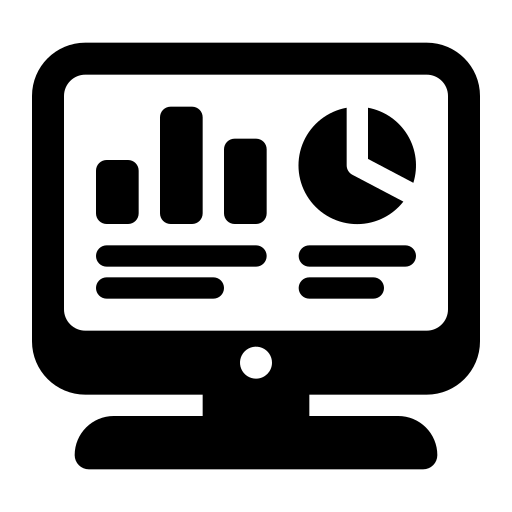There are no items in your cart
Add More
Add More
| Item Details | Price | ||
|---|---|---|---|
Develop a mastery of advanced Data Analysis Expressions (DAX) to tackle real-world projects and excel in BI expertise.
Instructor: Nirmal PantLanguage: English
Unlock the full potential of your Power BI skills by mastering Data Analysis Expressions (DAX). This project-based course is designed for users seeking to elevate their expertise to the next level. Delve into the native language of Microsoft Power BI and other Microsoft data tools, where DAX offers a flexible and powerful syntax to manipulate and analyze various data types.
Even if you're a beginner, Power BI provides impressive analysis capabilities out of the box. But to truly unleash its potential, DAX is the ultimate key. Through this hands-on class, you'll put your DAX skills to the test, tackling challenging real-world business intelligence use cases and gaining the ability to perform fine-grained data analysis and manipulation.
Mastering DAX for Microsoft Power BI is a comprehensive course designed to help you become proficient in using Data Analysis Expressions (DAX) to create powerful calculations and analytical solutions in Power BI. DAX is an expression language used for creating custom formulas and functions in Power BI, and mastering this language will enable you to unlock the full potential of Power BI for data analysis and reporting. You will learn how to leverage DAX to perform complex calculations, create advanced measures, manipulate data, and build interactive visualizations in Power BI through practical examples and hands-on exercises.
Under the guidance of an expert, you'll gain practical experience in utilizing DAX's comprehensive range of functions. Work with real-world datasets and analysis problems to sharpen your skills. By the end of the course, you'll transcend the capabilities of most Power BI users, empowered to manipulate, analyze, and communicate about data with precision and effectiveness.
1
Analytics or BI professionals seeking to enhance their DAX skills to an expert level.
2
Power BI users who are assigned with the challenge of tackling distinctive and analytical scenarios.
3
Students who possess a solid grasp of DAX and Power BI and are eager to explore more advanced concepts.
4
Data-driven professionals use DAX and Power BI for accurate insights in decision-making processes.
5
IT enthusiasts mastering DAX in Power BI for advanced data manipulation, reporting, and visualization.
Course Features
Participants can access any batch if they missed any class with prior notice.
Course Duration: 24 Hours. Weekend & Weekdays with daily Doubt Solving Session.
Session Recording Available after each session in portal.
Course Level - Advanced
We strongly recommend that students complete our introductory Power BI Desktop course before enrolling in this one
Power BI Desktop will be the primary tool utilized throughout the course.
1
Understand fundamental DAX concepts, including evaluation context, filter context, filter flow, and creating measures and calculated columns.
2
Learn CALCULATE syntax, its common use cases, modifiers, context transition, filter arguments, and how it interacts with tables.
3
Learn CALCULATE syntax, its common use cases, modifiers, context transition, filter arguments, and how it interacts with tables.
4
Gain proficiency in working with common calculated table join expressions, such as CROSSJOIN, UNION, EXCEPT, and INTERSECT.
5
Explore iterator functions and their syntax, understand when to use common functions, iterator cardinality, performance considerations, and calculation granularity management.
6
Discover common relationship functions and relationship types, including expanded tables, traversing relationships, and physical/virtual relationships.
7
Familiarize yourself with various scalar functions, covering aggregation, rounding, information, conversion, and logical operations.
8
Learn about table and filter expressions, including filtering, adding, exploring, and creating data within DAX.
Learn live with top educators, chat with teachers and other attendees, and get your doubts cleared.
Our curriculum is designed by experts to make sure you get the best learning experience.
Interact and network with like-minded folks from various backgrounds in exclusive chat groups.
Stuck on something? Discuss it with your peers and the instructors in the inbuilt chat groups.
With the quizzes and live tests practice what you learned, and track your class performance.
Flaunt your skills with course certificates. You can showcase the certificates on LinkedIn with a click.